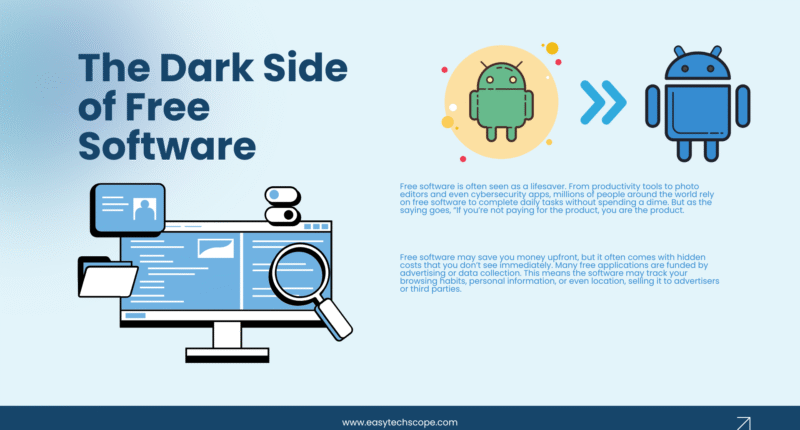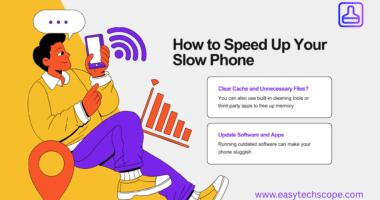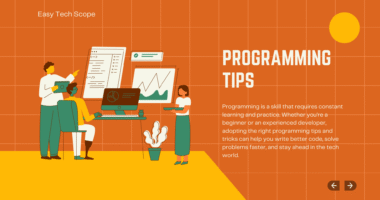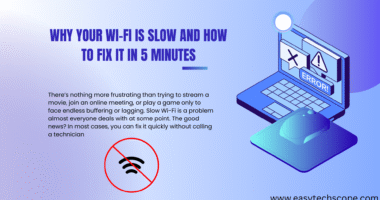Free software is often seen as a lifesaver. From productivity tools to photo editors and even cybersecurity apps, millions of people around the world rely on free software to complete daily tasks without spending a dime. But as the saying goes, “If you’re not paying for the product, you are the product.” Behind the convenience of free downloads, there can be hidden risks that affect your privacy, security, and even your device’s performance.
In this article, we’ll uncover the dark side of free software and explain what you need to watch out for before clicking that tempting “Download” button.
Hidden Costs Behind “Free” Software
Free software may save you money upfront, but it often comes with hidden costs that you don’t see immediately. Many free applications are funded by advertising or data collection. This means the software may track your browsing habits, personal information, or even location, selling it to advertisers or third parties.
Another common issue is “freemium” models. The basic version may be free, but essential features are locked behind a paywall. Users end up frustrated or pressured into upgrading to a paid plan—sometimes costing more than expected.
Security Risks and Malware Threats
One of the biggest dangers of free software is security. Not all free programs are created by reputable developers. Some are disguised as helpful tools but hide malware, spyware, or viruses within the installation files.
Malicious software can:
-
Steal your passwords and financial data.
-
Track your keystrokes or activity.
-
Turn your device into part of a botnet.
Even if the software itself isn’t directly harmful, many free programs bundle extra unwanted applications, also known as “bloatware.” These can slow down your computer, change your browser settings, or flood you with unwanted ads.
Lack of Updates and Support
Another downside of free software is the lack of consistent updates and technical support. Paid software companies usually provide regular patches to fix bugs and protect users from vulnerabilities. Free software developers, on the other hand, may not have the resources or motivation to offer the same level of maintenance.
This leaves your system open to security holes that hackers can exploit. And if something goes wrong, don’t expect quick customer support—many free apps don’t offer any help beyond community forums.
Privacy Concerns: Who Owns Your Data?
When using free software, your data often becomes the currency. Many applications collect personal information such as email addresses, browsing history, and even files you upload. This information is then monetized through targeted advertising or sold to third parties.
For example, free VPNs—marketed as privacy tools—have been caught logging user data and selling it. The irony is that the very tools people use to stay secure can sometimes expose them to more risk.
How to Protect Yourself from the Risks
Free software isn’t always bad. Many trusted open-source tools are safe and incredibly useful. The key is knowing how to identify trustworthy programs and avoid dangerous ones. Here are some tips:
-
Download from official websites or trusted app stores. Avoid random links from forums or unknown sites.
-
Check reviews and ratings. See what other users say before installing.
-
Research the developer. Legitimate companies or open-source communities are more reliable.
-
Use antivirus protection. It can catch malware hidden in downloads.
-
Read the permissions. If a calculator app asks for access to your contacts, that’s a red flag.
Conclusion: Think Before You Download
Free software can be a great resource, but it’s important to remember that “free” often comes with strings attached. From hidden malware to privacy concerns and lack of support, the risks are real. Before installing any free program, take time to research, read reviews, and understand what you’re agreeing to.
In the end, a little caution can save you from major headaches—and sometimes, paying for a secure, reliable piece of software is the smarter long-term investment.