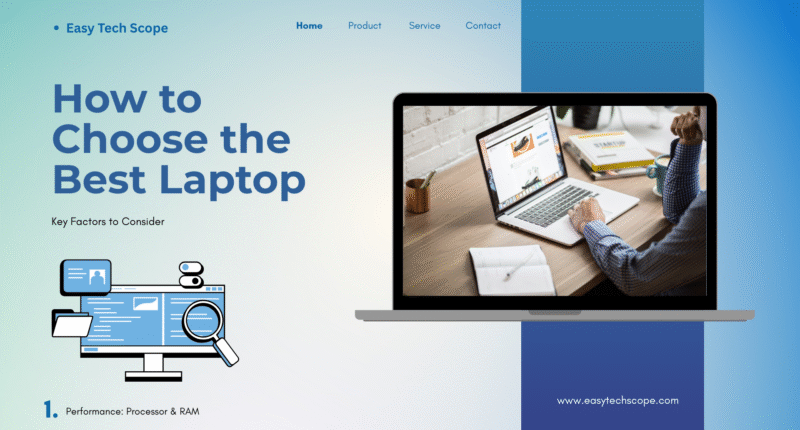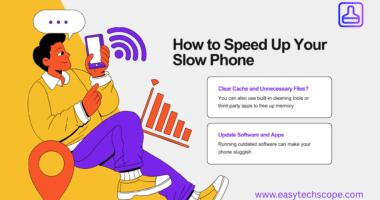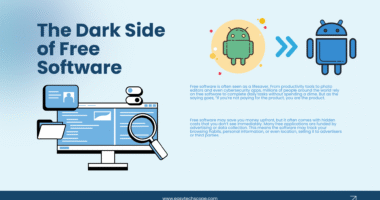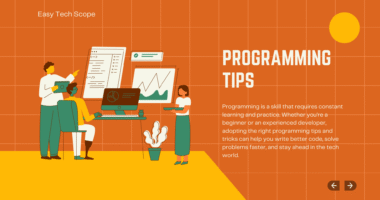Buying a new laptop can feel overwhelming with so many options on the market. From performance to portability, every feature matters depending on your lifestyle, work, or studies. Instead of picking the first deal you see, it’s smarter to match your laptop to your specific needs. Here’s a complete guide to help you make the right choice.
Understand Your Purpose First
Before comparing brands or specifications, start with your primary purpose. Laptops are designed for different users, so identifying your needs saves time and money.
-
For Students: A lightweight laptop with good battery life and affordable pricing works best.
-
For Professionals: Look for higher performance, multitasking ability, and durability.
-
For Gamers & Creators: Powerful processors, high-end graphics cards, and strong cooling systems are essential.
-
For Casual Use: If you only browse, stream, or use basic apps, a budget-friendly laptop is enough.
Key Factors to Consider
1. Performance: Processor & RAM
The processor (CPU) is the brain of your laptop. Choose Intel Core i5/i7 or AMD Ryzen 5/7 for solid multitasking. Pair this with at least 8GB RAM for smooth everyday tasks, and 16GB+ for heavy software or gaming.
2. Storage: SSD vs HDD
Solid State Drives (SSD) are faster, quieter, and more reliable than traditional Hard Disk Drives (HDD). For speed and efficiency, pick at least 256GB SSD. If you need extra space for media files, consider a mix of SSD + HDD.
3. Display & Graphics
If you watch movies, edit photos, or game, go for Full HD (1920×1080) or higher. Creators and gamers may also need dedicated graphics cards like NVIDIA GeForce or AMD Radeon.
4. Battery Life
For students and travelers, long-lasting battery life is crucial. Look for laptops that offer at least 7–10 hours of usage.
5. Portability & Build Quality
A slim and lightweight design makes carrying easier, while durable builds ensure your laptop lasts longer. Ultrabooks and 2-in-1 convertibles are excellent for portability.
Choosing the Right Operating System
-
Windows: Best for flexibility and a wide range of software.
-
macOS: Smooth, reliable, and ideal for creative professionals.
-
ChromeOS: Budget-friendly, lightweight, and perfect for simple tasks.
Final Tips Before Buying
-
Set a realistic budget before shopping.
-
Compare laptops online and check reviews.
-
Consider future-proofing by choosing slightly higher specs.
-
Look for warranties and after-sales support.
Conclusion
Choosing the best laptop isn’t about picking the most expensive model—it’s about finding the perfect balance between performance, portability, and price. Whether you’re a student, gamer, or professional, understanding your needs and comparing features carefully will help you make a smart investment.