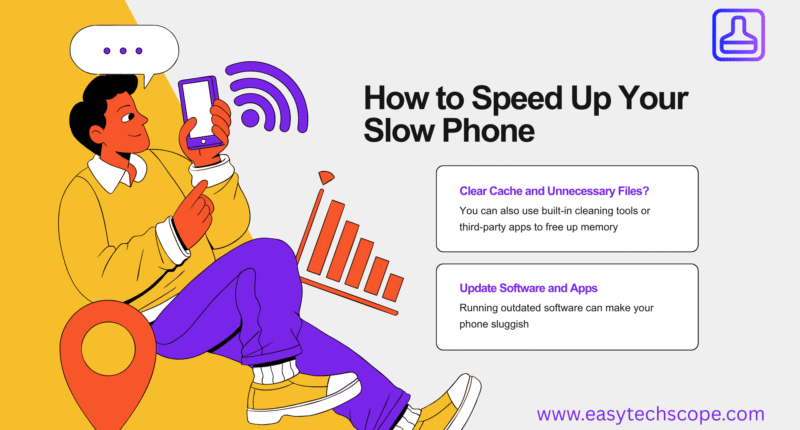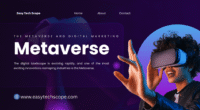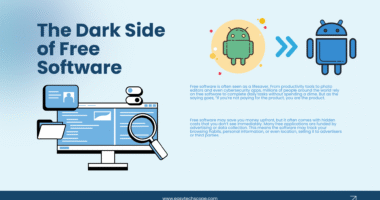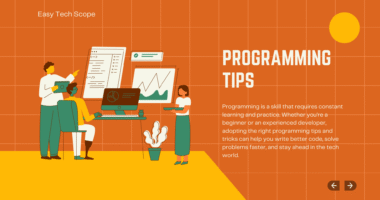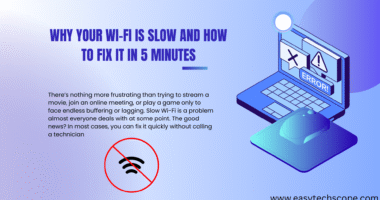A slow phone can be frustrating, especially when you rely on it for work, communication, and entertainment. Over time, smartphones tend to lag due to outdated software, background apps, and unnecessary files. The good news is that you don’t need to buy a new device right away. By following a few simple tips, you can speed up your slow phone and make it run smoothly again.
Why Do Phones Become Slow?
Before fixing the problem, it’s important to know why your phone slows down. Some common reasons include:
-
Too many apps running in the background
-
Insufficient storage space
-
Outdated operating system or apps
-
Cache and temporary files piling up
-
Malware or unnecessary software
Identifying the root cause helps you choose the right solution.
Practical Ways to Speed Up Your Slow Phone
1. Clear Cache and Unnecessary Files
Over time, apps store temporary files that take up space and slow down performance. Go to your phone settings and clear the cache regularly. You can also use built-in cleaning tools or third-party apps to free up memory.
2. Uninstall Unused Apps
Many of us download apps and forget about them. These apps not only occupy storage but also run background processes. Deleting apps you don’t use is a quick way to improve your phone’s speed and free up storage space.
3. Update Software and Apps
Running outdated software can make your phone sluggish. Always update your operating system and apps to the latest versions. Developers release updates to fix bugs, improve security, and boost performance.
4. Restart Your Phone Regularly
A simple restart can work wonders. Restarting your phone clears temporary files, stops unnecessary background tasks, and gives your device a fresh start. Make it a habit to restart your phone every few days.
5. Limit Background Processes
Some apps, like social media and messaging platforms, constantly run in the background, draining resources. Check your phone settings and restrict background activity for apps that don’t need to stay active.
6. Free Up Storage Space
Low storage is one of the biggest reasons for a slow phone. Move photos, videos, and large files to cloud storage or an external drive. Keeping at least 20% of your phone’s storage free ensures better performance.
7. Reset to Factory Settings (If Necessary)
If nothing works, consider a factory reset. This erases all data and brings your phone back to its original state. Make sure to back up important files before doing this step.
Keep Your Phone Fast for Longer
Maintaining a fast phone isn’t just about fixing problems—it’s about preventing them. Regularly clearing storage, updating software, and avoiding unnecessary downloads will keep your device running smoothly for years.
Final Thoughts
A slow phone doesn’t mean you need to replace it right away. With the right steps—like clearing cache, managing apps, and freeing up storage—you can speed up your slow phone and enjoy a better user experience. Take time to maintain your device, and it will serve you well for much longer.