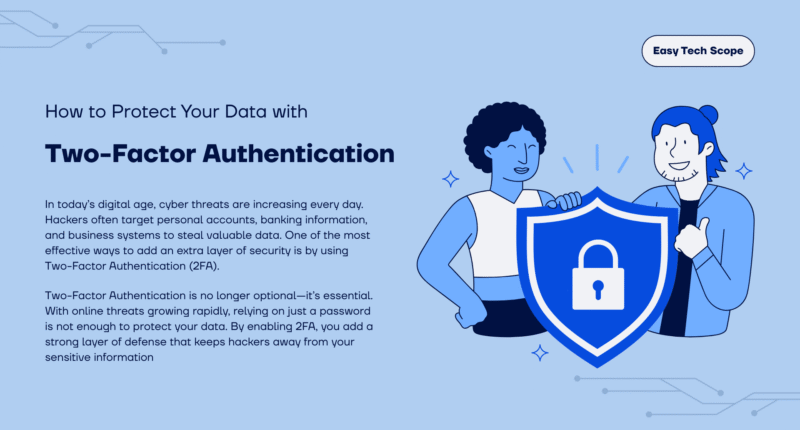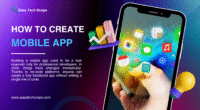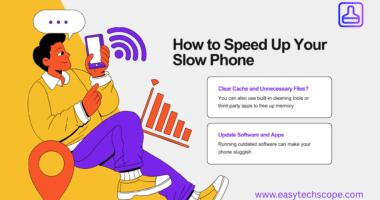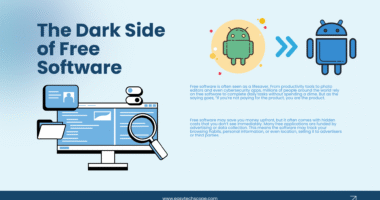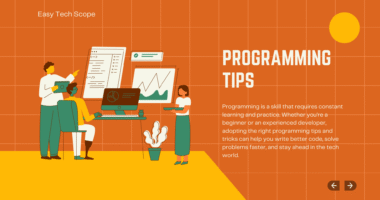In today’s digital age, cyber threats are increasing every day. Hackers often target personal accounts, banking information, and business systems to steal valuable data. One of the most effective ways to add an extra layer of security is by using Two-Factor Authentication (2FA). This method ensures that even if someone gets your password, they still can’t access your accounts without the second verification step.
What is Two-Factor Authentication (2FA)?
Two-Factor Authentication, also known as 2FA, is a security process that requires users to verify their identity through two steps:
-
Something you know – usually your password.
-
Something you have or are – such as a mobile phone, authenticator app, fingerprint, or facial recognition.
By combining these two factors, 2FA makes it significantly harder for cybercriminals to break into your accounts, even if your password has been leaked or stolen.
Why is 2FA Important for Data Protection?
Cyberattacks such as phishing, brute force attacks, and data breaches often succeed because many people rely on weak or reused passwords. With 2FA, even if your login credentials are exposed, the hacker will still need the second factor to gain access. This greatly reduces the chances of unauthorized entry.
For example, if a hacker has your email password, they cannot log in unless they also have access to your phone for the verification code. This extra step acts as a shield for your sensitive information, protecting your online banking, emails, and personal files.
Types of Two-Factor Authentication
There are several ways to enable 2FA, and the best method depends on the level of security you need:
1. SMS Verification
A code is sent to your mobile phone via text message. While it is widely used, it is less secure compared to other methods because hackers can sometimes intercept SMS messages.
2. Authenticator Apps
Apps like Google Authenticator, Microsoft Authenticator, or Authy generate one-time codes that refresh every 30 seconds. These are safer than SMS and do not require internet or mobile network access.
3. Hardware Security Keys
Physical devices like YubiKey or Titan Security Key provide the highest level of protection. To log in, you must insert or tap the key. This method is highly recommended for businesses and individuals handling sensitive data.
4. Biometric Authentication
Fingerprint scanning and facial recognition are becoming popular forms of 2FA. They are convenient and secure but should be combined with other methods for maximum protection.
How to Set Up 2FA on Your Accounts
Enabling 2FA is simple and can be done in just a few steps:
-
Go to the security settings of your account (Google, Facebook, Instagram, or banking app).
-
Find the option for Two-Factor Authentication or Two-Step Verification.
-
Choose your preferred method: SMS, authenticator app, or security key.
-
Follow the instructions to complete setup and save backup codes in case you lose access to your phone.
Final Thoughts
Two-Factor Authentication is no longer optional—it’s essential. With online threats growing rapidly, relying on just a password is not enough to protect your data. By enabling 2FA, you add a strong layer of defense that keeps hackers away from your sensitive information. Take a few minutes today to activate 2FA on all your important accounts and enjoy greater peace of mind.